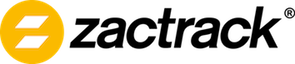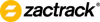Sidebar
mini:new_show
New Show
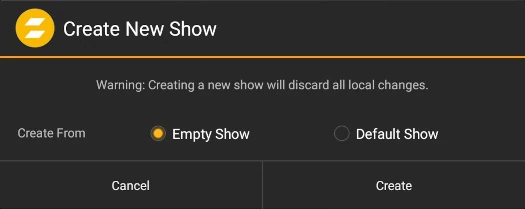 You can create a new show by tapping on the New Show option in the menu.
You can create a new show by tapping on the New Show option in the menu.
- Select if you want to create an empty show, or if you would like to start with your default show.
- Tap
Createto create a new local show.
Note: This will only overwrite your LOCAL show. The active show on the server will be unchanged until you decide to upload your local one.
When you decided to create an empty show, your local show file will be completely empty except for a single, mandatory out universe as well as a default scene, fixture group, and actor group.
mini/new_show.txt · Last modified: 2022/10/25 12:00 by zvonek