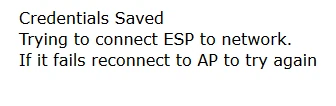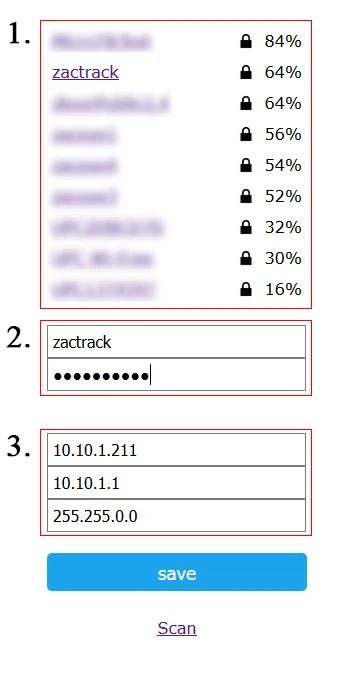Connect zactrack Puck to a WIFI network
If the LED shines continous blue search for a zactrackPuck network on your device.
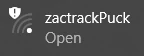
1. Connect your device to the network and wait for a few seconds.
2. A pop-up brings you to the zactrackPuck config window. (You can type 192.168.4.1 in your browser to go there manually)
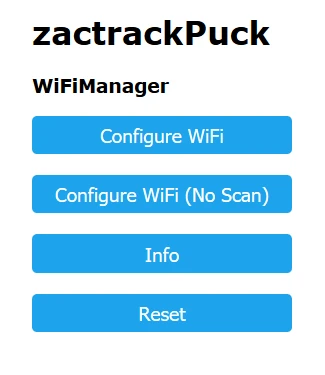
1. List of all available networks (zactrackCore standard → “zactrack”)
2. Credentials of chosen network
3. zacPuck network settings (default settings should remain unchanged)
4.Choose a network by pressing on it or entering the SSID. Put in the password an hit save.
If your desired network is not shown you can hit the scan button to rescan or enter the SSID and password manually.
If the configuration succeeded the following dialog comes up: