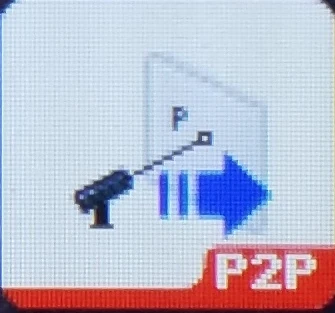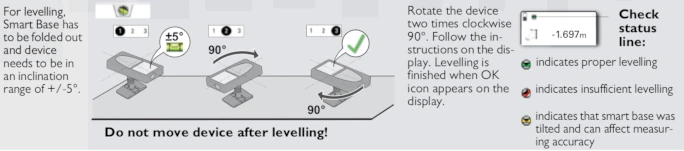Set up the LEICA Disto S910
- Mount the Leica Disto S910 on the tripod mount and the tripod
- Place the tripod on a position on stage where you are able to reach the origin, the X+ axis mark and as many anchors and cp calibration points as possible with the laser.
- Level the tripod
- Turn ON the Leica Disto S910 and open up a WIFI Hotspot on the Leica Disto S910
- Press FUNC on the Leica Disto S910
- Connect the tablet to the Leica WIFI Hotspot
- Open the zactrack APP on the zactrack tablet
- Go to Show Editor and tap
Pointson the bottom
- Tap
Disto Status
- Tap
Discoverto get the current ip address of the Leica S910 Disto and tapOk
- The Leica Disto S910 is now ready for measuring
RELATED TOPICS