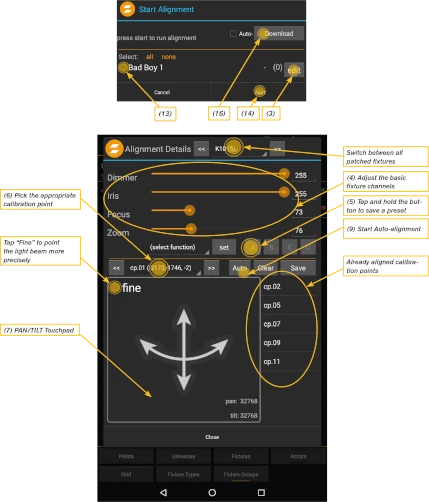Start Alignment
zactrack calculates the exact positions and rotations of all fixtures by pointing the center of the lighting beam at the calibration points. The zactrack client enables complete control of the fixture base channels Pan, Tilt, Dimmer, Iris, Focus and Zoom.
- Go to section “fixtures”
- Tab “Alignment” in the Fixtures Section
- Tab on “Edit” to align the fixture you want to
- Adjust the basic fixture channels (Dimmer, Iris, Focus, Zoom) until you have the smallest possible light beam of the fixture. Use the channel sliders
- Save these adjustments by tapping and holding on the preset buttons until a beep sound will be generated
- Pick a calibration point
- Point the light beam of the fixture roughly on the selected calibration point by using the PAN/TILT touchpad
- Place the zactrack Sensor Puck on the calibration point
- Tap “auto” –> The zactrack Core automatically aligns the center of the beam on the calibration point
- Tap “save”
- Redo (6) and (7) until fixture pointed at all calibration points
- Tap “Close”
- Select the fixtures you want to align at the same time NOTE: The more fixtures you want to align at the same time the longer zactrack will calculate for the positions and rotations of the fixtures
- Tap “Start” NOTE: zactrack CORE won’t affect the current show until you upload the local version to the server
- When zactrack CORE has finished the alignment a beep sound will be generated
- Tap “Download” - Recheck the aligned position of the fixture in the section “Fixtures”