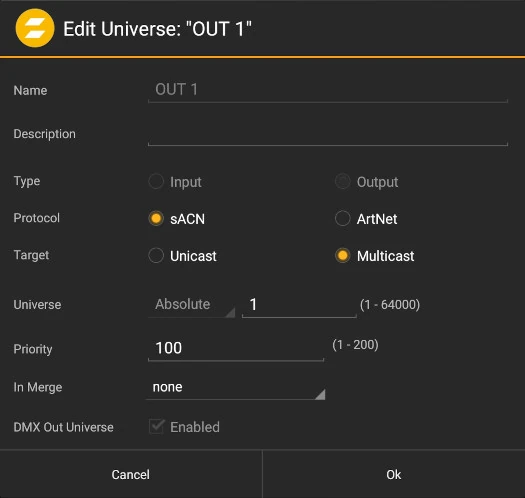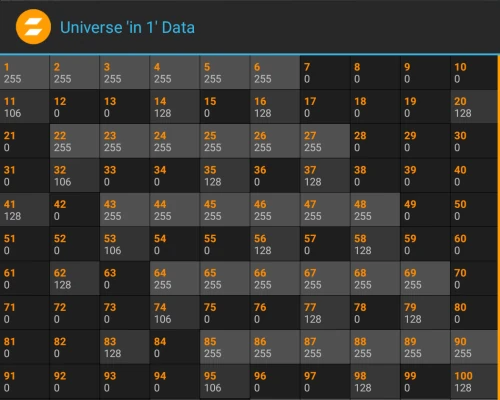Table of Contents
Universes
zactrack is able to send and receive the following network DMX protocols:
- ArtNet
Add universes
- Tap on
Universesin the Show Editor
- Type in a unique name of the universe and tap on
Create
- Choose Input or Output universe
- Choose ArtNet or sACN and type in the appropriate universe
- ArtNet
- Broadcast: 2.255.255.255
- Unicast: Type in the IP address of the appropriate network listener (Ethernet/DMX Node)
Note: Universe starts at 0.0
- sACN
- Multicast
- Unicast: Type in the IP address of the appropriate network listener (Ethernet/DMX Node)
- Toggle
In Mergeand choose the appropriate IN Universe if you also have additional fixtures patched in the universe which you don't use for following.
→ All channels coming from this IN Universe will be rerouted to this created OUT universe
- Tap
Ok