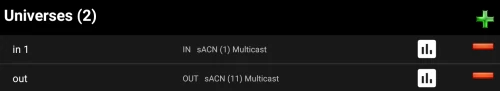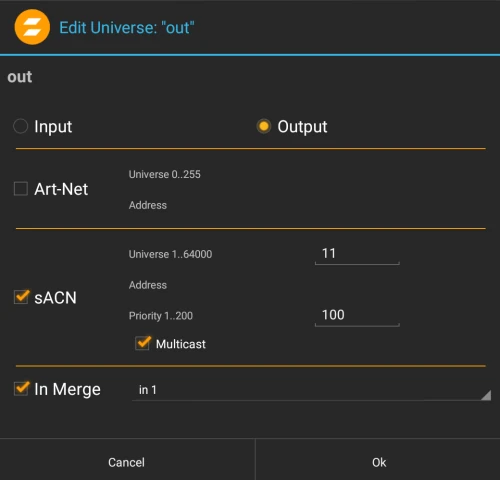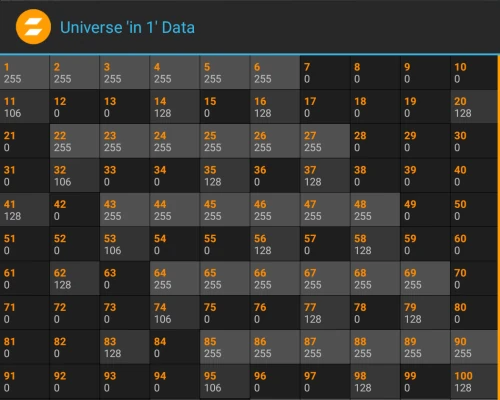Universes
zactrack is able to send and receive the following network DMX protocols:
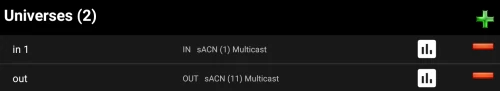
Add universes
Tap on Universes in the Show Editor
Tap

to add a new universe
Type in a unique name of the universe and tap on Create
Choose Input or Output universe
Choose ArtNet or sACN and type in the appropriate universe
Toggle In Merge and choose the appropriate IN Universe if you also have additional fixtures patched in the universe which you don't use for following.
→ All channels coming from this IN Universe will be rerouted to this created OUT universe
Tap Ok
Tap

and tap
upload to server
Note: Upload to server will affect the current show

shows successful upload
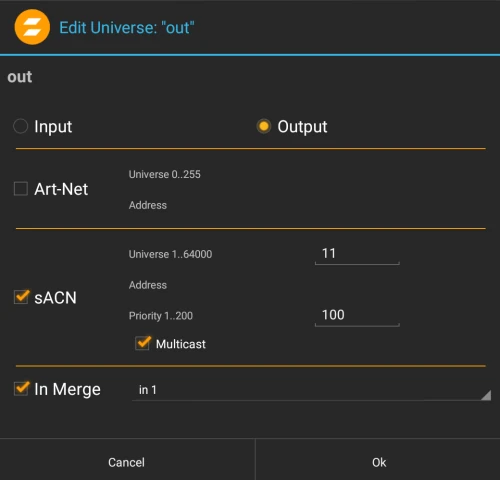
Universe traffic monitoring