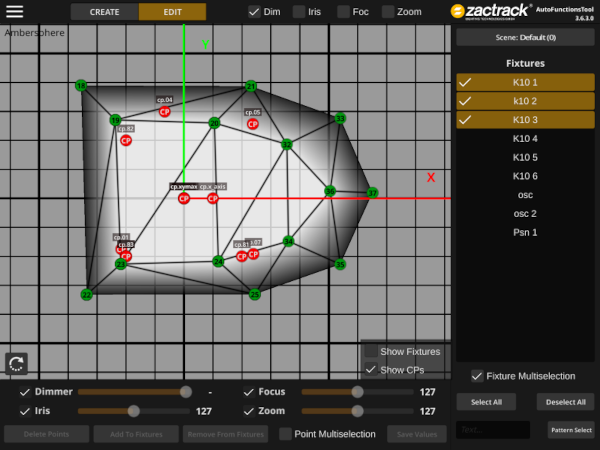Autofunctions
- Go to Fixtures in the show editor
- Tap
Export AFto export the fixture positions for the autofunctions app
- Export the show from the autofunctions app.
- Go back to the zactrack 3 app
- Tap on
Fixturesin the show editor
- Tap
Import AFto import the autofunction file previously created with the autofunctions app