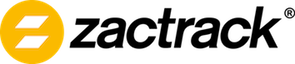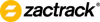Sidebar
mini:connect
Connect the client to zactrack CORE
- Connect the zactrack tablet to the wifi network that starts with “zactrack” and contains your system dependent suffix (take the password from your login sheet)
Note: If you changed the wifi settings, your wifi might have another SSID or password.
- Open the zactrack APP on the tablet
- The zactrack APP tries to discover your zactrack server.
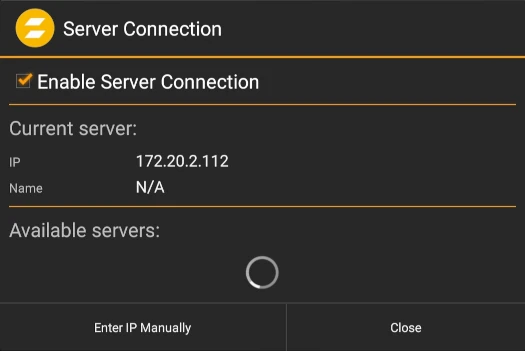
If your server is in the list, connect to the server by tapping on the list entry.
You can connect to your zactrack server even if it is not in the list by tapping “Enter IP Manually”.
Enter zactrack CORE IP address (Standard IP: 10.20.1.1) and tap “OK”
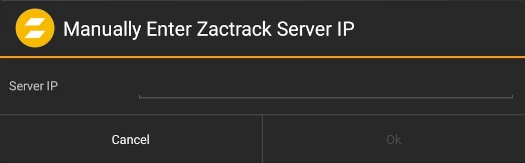
When you are connected to zactrack CORE, the server sign will show the following sign ![]()

mini/connect.txt · Last modified: 2022/11/07 14:46 by zvonek