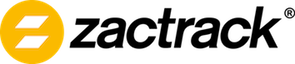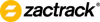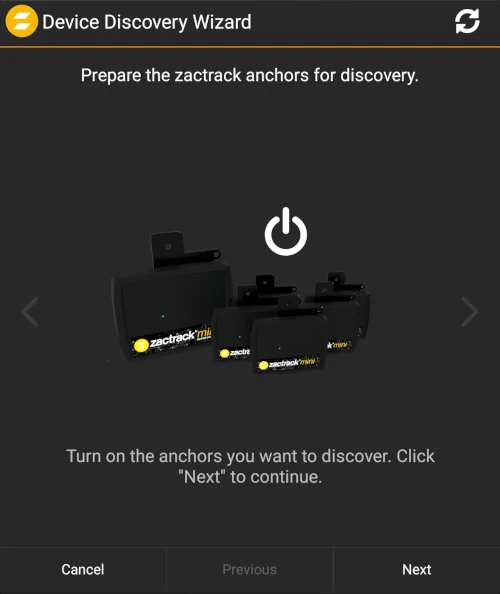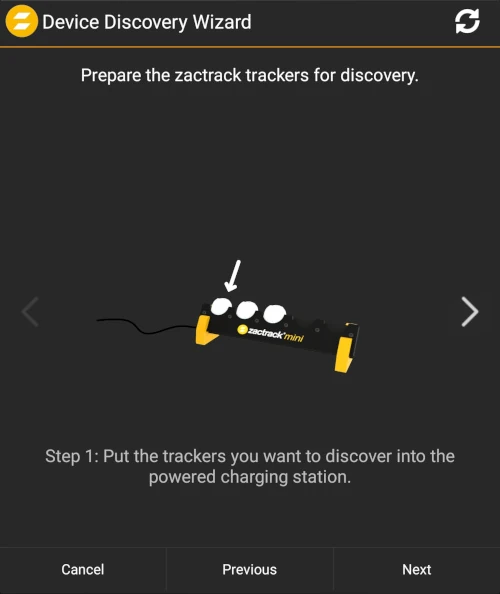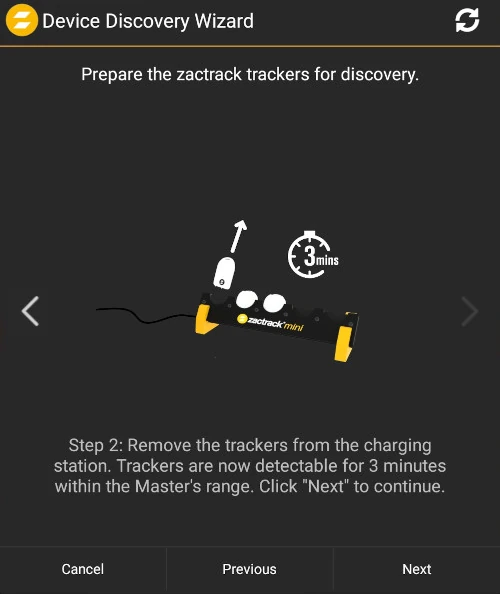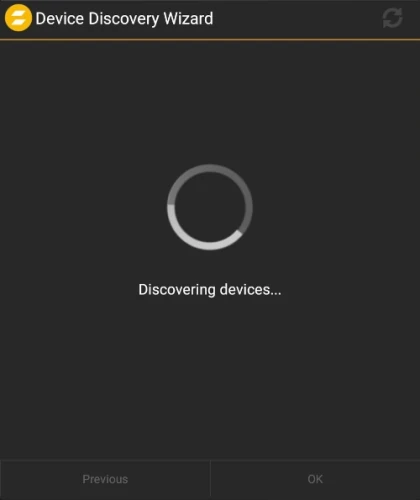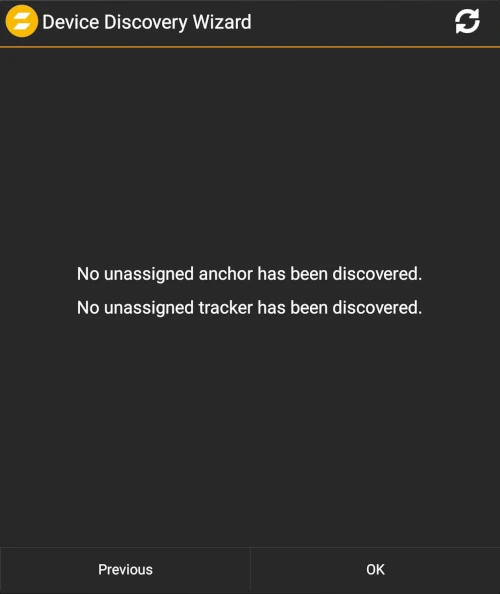Sidebar
mini:discovery
DISCOVERY
Before you can measure your anchors and calibrate your system, you have to discovery your anchors and trackers.
- Tap on the 3 dots in top right corner to open the menu (see Menu for details).
- Tap on the option Tracking Server.
- With the dialog popping up, you can discovery your anchors and trackers.
- Tap on the button Discover Devices to discover your trackers.
- Follow the instructions displayed in the wizard.
- Turn on the anchors and tap Next.
- Put the trackers you want to discover into the charging station. Make sure a USB-C cable is plugged into the charging station. The LED of the trackers you put in the charging station should either blink red or emit a constant green light.
- Take the trackers out of the charging station after a few seconds and place them near the master anchor.
- The system can now discover the trackers within three minutes after you took them out of the charging station.
- Tap Next to discover the trackers.
The system tries to discover the anchors and trackers now.
- The system has finished the discovery process.
- The dialog will show you now how many unassigned trackers it discovered.
Note: Trackers that are already part of your show/configuration are not counted here.
- You have finished the discovery process of your anchors and trackers.
- You will return to the screen displayed in the first image on this page.
- Make sure that the system discovered all of your anchors and trackers.
- Make sure that all of your trackers and anchors have a correct firmware version.
Anchor is missing
If anchors are missing make sure that:
- you have switched them on (a LED should emit some light at the front of the anchor, and another one at the back).
- your anchors are charged. You can charged them with a USB-C cable at the back.
- your anchors are not blocked by other thing, e.g., fixtures, trusses, etc.
Tracker is missing
If trackers are missing make sure that:
- your trackers are charged. You can charged them with the charging station.
- your trackers are near the Master anchor during the discovery.
- nothing is in the Line-of-Sight between your trackers and the Master anchor.
Anchor Firmware invalid
- Tap on Anchors above the list displayed in the screen.
- Tap on the orange text fw invalid.
- Tap on the button Update selected to update the firmware of your anchors.
Tracker Firmware invalid
- Tap on Trackers above the list displayed in the screen.
- Tap on the orange text fw invalid.
- Tap on the button Update selected to update the firmware of your trackers.
mini/discovery.txt · Last modified: 2022/10/31 12:04 by zvonek