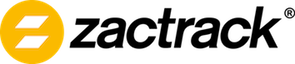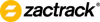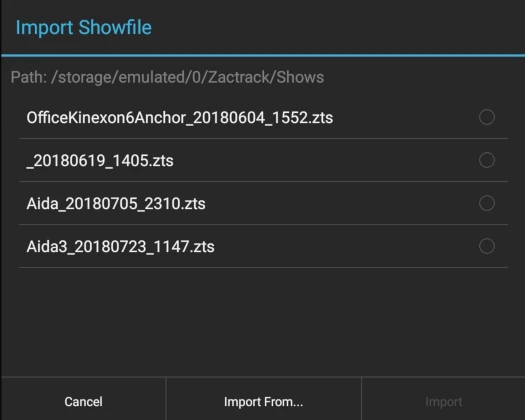Sidebar
mini:import_show
Table of Contents
Import Show
Reach this dialog via the menu.
Import From Default Directory
- Click on a list entry to select a show file.
Note: The list contains all *.zts and *.json files in the default zactrack show directory (/storage/emulated/0/Zactrack/Shows).
- Click on
Importto import the show stored in the selected file. This will overwrite your current local show.
Import From Any Directory
- Click on
Import From…to open the default file browser on your tablet.
- You can now choose and import a valid show file (with *.json or *.zts extension) anywhere on your device. This will overwrite your current local show.
mini/import_show.txt · Last modified: 2022/10/25 12:02 by zvonek