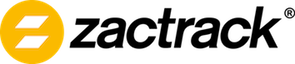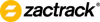Sidebar
mini:live
LIVE
This section describes the three different areas on the application's LIVE screen.
- The Actor Live View lists all actors in the current show with additional status information. It can also be used to control various live settings for individual actors.
- The Fixture Live View lists all fixtures in the current show with additional status information. It can also be used to control various live settings for individual fixtures.
- The Live Show Renderer renders various live show elements as positioned in the zactrack coordinate system.
mini/live.txt · Last modified: 2022/10/25 12:18 by zvonek