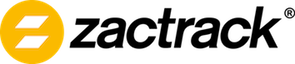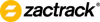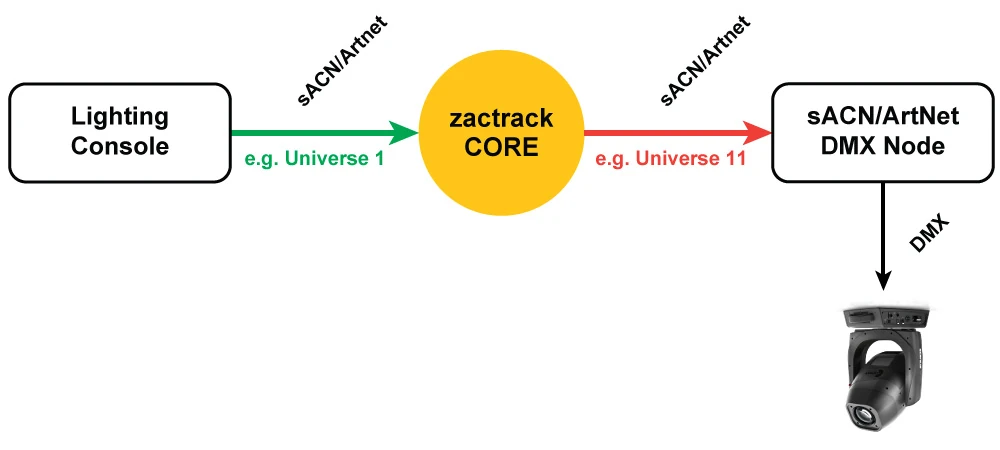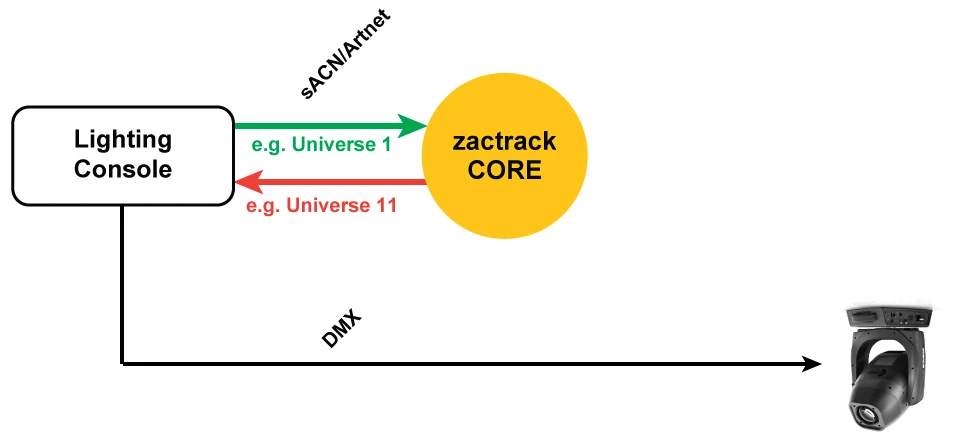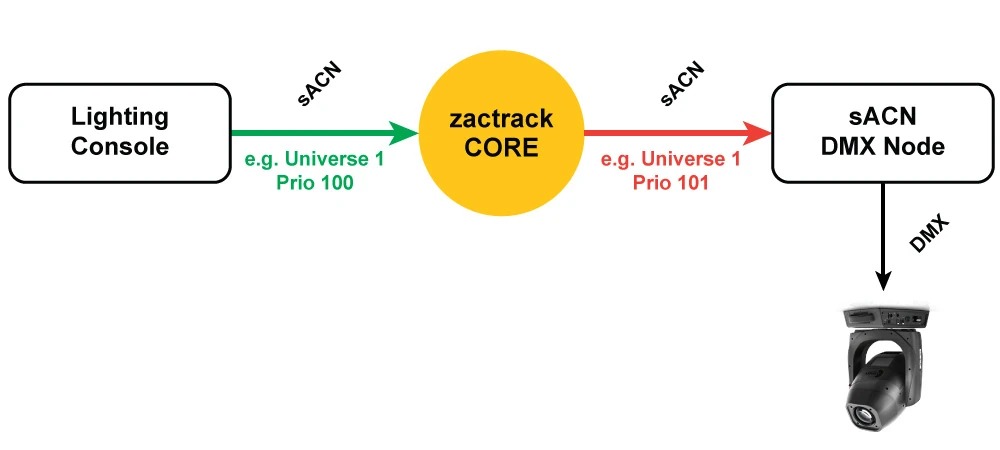Sidebar
Table of Contents
Set up the lighting console
It is possible to set up the lighting console and the zactrack CORE in 3 different setups depending on the conditions of the whole lighting network setup.
Add specific ZACFIXTURE channels on the lighting desk to control individual fixtures by zactrack.
Add specific ZACTAG channels on the lighting desk to control the settings of individual actors.
Grand MA 2 ## \\
DOWNLOAD of prepared GRAND MA 2 / zactrack Fixture Types
Lighting console setup 1
The lighting desk sends e.g. Universe 1 over sACN or ArtNet → zactrack receives this Universe, manipulates the DMX channels according to the positions of the Actors and outputs the data on a new universe e.g. Universe 11 directly to the sACN / ArtNET DMX node.
Lighting console setup 2
The lighting desk sends e.g. Universe 1 over sACN or ArtNet → zactrack receives this Universe, manipulates the DMX channels according to the positions of the Actors and outputs the data on a new universe e.g. Universe 11 back to the lighting desk.
Lighting console setup 3
The lighting desk sends e.g. Universe 1 Prio 100 over sACN → zactrack receives this Universe, manipulates the DMX channels according to the positions of the Actors and outputs the data on the same universe e.g. Universe 1 Prio 101. The sACN / DMX node should always listen to the highest priority.
Note: zactrack doesn't listen to its own universe output to prevent a sACN loop.