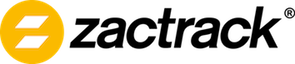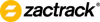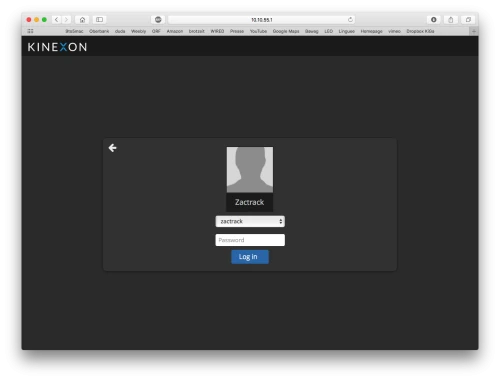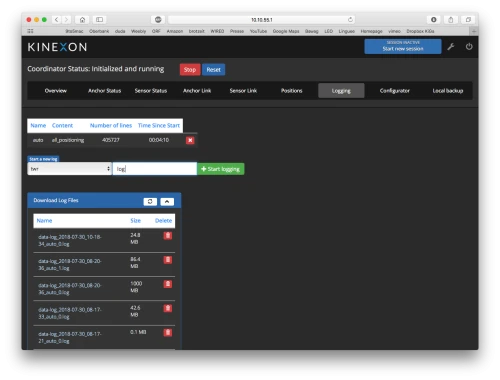Sidebar
pro:tracking_server
Table of Contents
Tracking Server
The tracking server is connected to all anchors and its main process is to calculate the real time positions of all active zacTags. These positions will be sent to zactrack CORE which runs simultaneously on the same zactrack SERVER.
Go to Tracking Server
- Go to Show Editor in the zactrack 3 APP
- Tap on
Tracking Server→ You will be forwarded to the WebInterface of the Tracking Server
Login
System Status
- Tap on
System Statusto open the tracking server overview
Overview
The overview shows the following real time information:
- Primary channel
- RTLS mode
- Update Rate [Hz]
- Active Anchors
- Active zacTags
Anchor Link
Sensor Link
Logging
Overrides
pro/tracking_server.txt · Last modified: 2020/04/20 10:49 by rosenberg