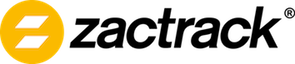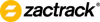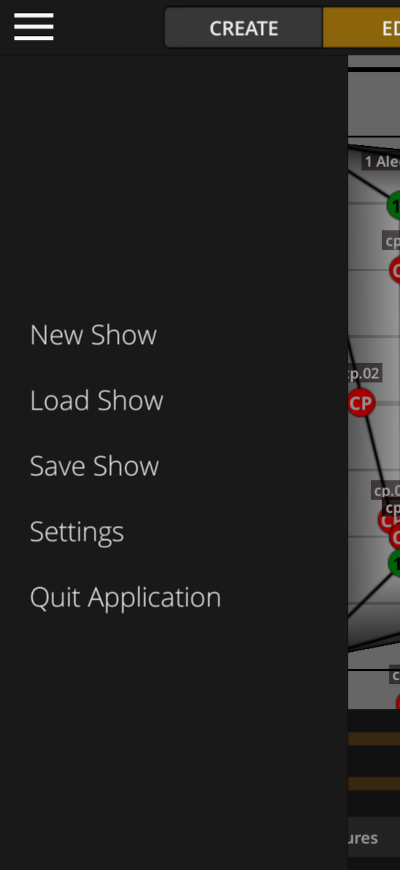Sidebar
smart:autofunctions_menu
Autofunctions App Menu
Press ![]() on the main screen to open the menu.
on the main screen to open the menu.
- New Show: Create a new (empty) show.
Note: This will discard all (unsaved) changes!
- Load Show: Load a show file that was previously exported from either the zactrack 3 or the autofunctions app itself.
Note: This will discard all (unsaved) changes!
- Save Show: Export the current show to a file that can be imported either by the zactrack 3 or the autofunctions app itself.
- Quit Application: Close the autofunction application.
smart/autofunctions_menu.txt · Last modified: 2020/05/25 12:03 by rosenberg