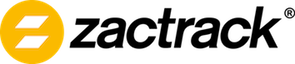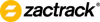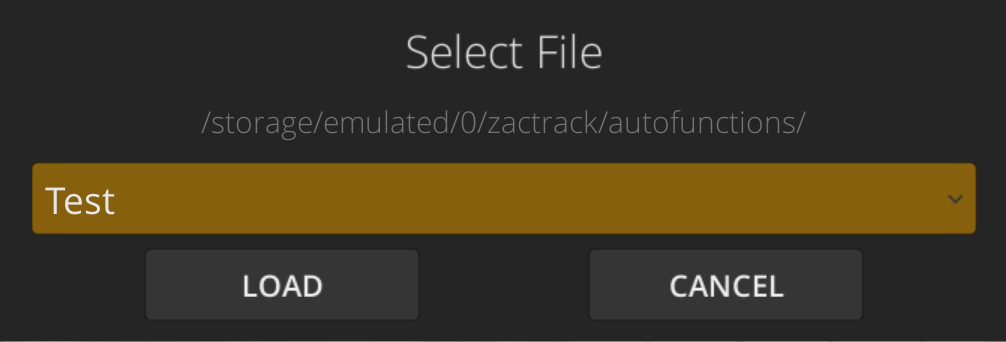Sidebar
smart:autofunctions_menu_load
Load Autofunctions Show File
Reach this dialog via the menu.
- Select the show file from the dropdown menu.
Note: This list contains all files stored in the default autofunctions file path (/storage/emulated/0/zactrack/autofunctions/)
- Click
LOAD.
- Confirm loading by clicking
YESon the confirmation dialog
Warning: This will discard all (unsaved) changes in the currently loaded show!
smart/autofunctions_menu_load.txt · Last modified: 2020/05/25 12:03 by rosenberg