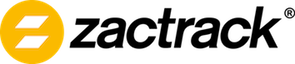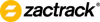Sidebar
Create an OSC fixture type
- Tap on
Fixture Typesin the Show Editor
- Tap
Create OSCin the top right corner
- Type in the name of the new fixture type
- Tap
Ok
- Fill in the appropriate OSC settings
- Tap
Ok
Name
Type in the name of your OSC fixture type
Short Name
Type in a short name of your OSC fixture type. This short name will be used as a default fixture patch name.
Destination
Set OSC unicast target IP Adress and the used Port
Adress String
The address string has the following structure:
/PRESTRING/NAMEorID/POSTSTRING/COORDINATES
PRESTRING can be chosen freely
POSTSTRING can be chosen freely
NAME or ID
- ACTORDMX (send the DMX ID of the assigned Actor)
- ACTORNAME (send the name of the assigned Actor)
- FIXTURENAME (send the name of the OSC Fixture)
- FIXTUREDESCRIPTION (send the Description of the OSC Fixture)
Mode
Set the outgoing data format:
- Absolute Millimeters (int)
- Absolute Meters (float)
- Absolute Round Meters (int)
- Range (open an advanced window)
- Grid 2D
Axis Output
Choose the order of the transmitting data
Send Mode
Send only on change
is only transmitting data if there is a change of the position
Coordinate System
If the desired OSC System has a different coordinate system, there is the opportunity to create a new coordinate System. Anchor or CPs can be used to set the new coordinate system.