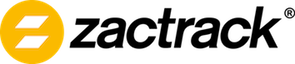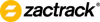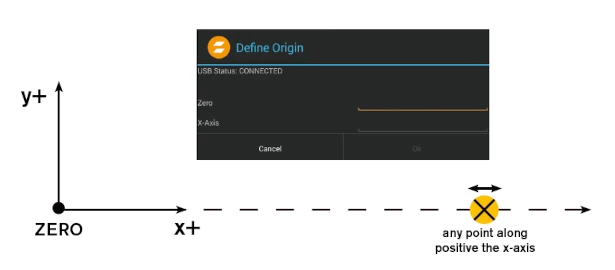Sidebar
smart:define_origin
Define origin on stage
- Define an origin on stage (coordinate system on stage)
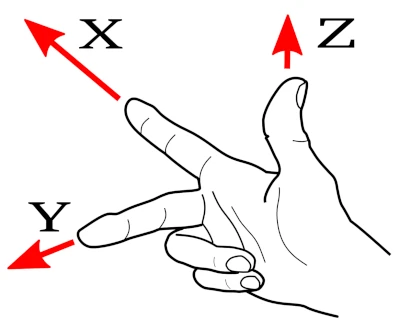
Note: zactrack uses a right handed cartesian coordinate system.
X+ and Y+ axis are located on the floor and Z+ axis looks into the ceiling.
The origin can be chosen freely anywhere on stage. It is recommended to align the X or Y axes parallel to the stage. Usually downstage center is a common origin with an X+ axis orientation towards stage right parallel to the stage. Y+ axis looks upstage and Z-axis looks into the ceiling.
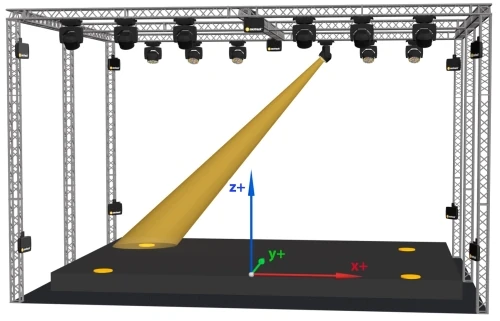
- Mark the defined origin visible with a sticker or a tape
- Mark the direction of the positive X-Axis by sticking a tape or a sticker somewhere along the x+ axis.
- Go to Show Editor and tap
Definein the Points Section
- Tap
Distoand aim the laser of the Leica Disto S910 on the marked origin
- Tap
Measure
Note: Tablet will BEEP after successful measurement
- Tap
Distoand aim the laser of the Leica Disto S910 on the X+ axis mark
- Tap
Measure
Note: Tablet will BEEP after successful measurement
- Tap
Ok
- Tap
Set
Note: You'll loose all previous measurements!
RELATED TOPICS
smart/define_origin.txt · Last modified: 2020/05/25 11:52 by rosenberg