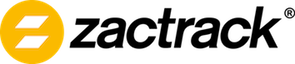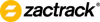Sidebar
smart:export_show
Export Show
You can export the current local show by tapping on the Export Show option in the menu.
- Enter the desired file name into the text field. The default name contains the name of the current show as well as the current date and time.
- Choose between two show file formats:
- Zactrack Native: Smaller, more efficient binary format that is not human-readable, but can be saved, loaded and transferred very easily.
Note: Always choose this format if human readability is not important.
- Json: Bigger, less efficient, but human-readable format. Note: Exported show files in this format cannot be reimported.
- There are two ways of exporting your show file:
- Click
Saveto save the file to the default zactrack show directory (/storage/emulated/0/Zactrack/Shows).
- Click
Shareto share the file with any suitable application. By using appropriate software, this can be used to, e.g., store the file in an arbitrary location or upload it directly to Google Drive.
smart/export_show.txt · Last modified: 2020/05/25 11:48 by rosenberg