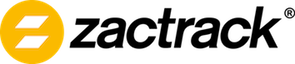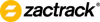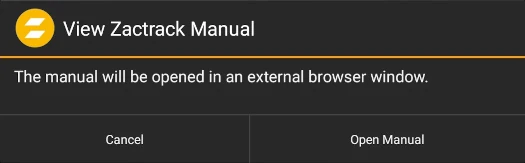Sidebar
smart:manual
Manual
You can view the zactrack manual by tapping on the Manual option in the menu.
Note: This option is not available on all systems.
Note: Viewing the manual requires an active connection to the zactrack server, as indicated by the ![]() symbol in the upper right corner.
symbol in the upper right corner.
- Click on
Open Manualto open the manual.
- The manual will now be opened using the default internet browser application of your tablet.
smart/manual.txt · Last modified: 2020/05/25 11:50 by rosenberg