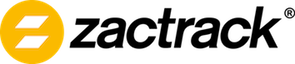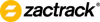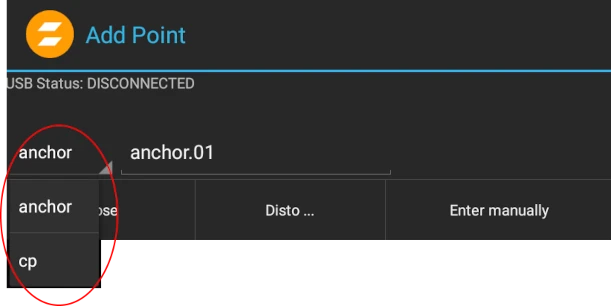Sidebar
smart:measure_points
Measure Points
- Tap
Distoand aim the laser of the Leica Disto S910 on the first target you want to measure
- Tap
Measure
Note: Tablet will BEEP after successful measurement and jump to the next number automatically
- Repeat the last 2 steps until all points are measured
Note: If you can't reach all points from this the current location please Relocate measuring tool
- If all points are measured, tap
Close
RELATED TOPICS
smart/measure_points.txt · Last modified: 2020/08/31 13:37 by rosenberg