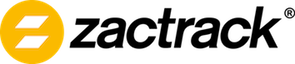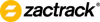Sidebar
Table of Contents
Tips and Tricks to guarantee best tracking results
TRACKER Placement
70% of the human body is made up of water. UWB radio waves can be blocked by body parts completely. Placing the zactrack TRACKER between two hands will render it invisible to the ANCHOR antennas.
Optimal TRACKER Placement
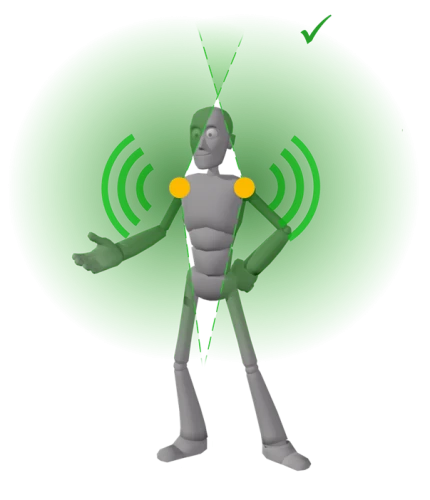
Good radio tracking results rely on the optimal placement of zactrack Trackers on the performer.
The best placement for redundancy and secure tracking is by using two TRACKERS per actor.
TRACKERS should be placed on a high position on the body to have direct radio ‘visibility’
to as many ANCHORS as possible. The TRACKER must reach at least 4 ANCHORS to get a
valid 3D position.
TRACKERS can be hidden under the cloth of the costume.

Using only one TRACKER in not optimal.
Try to position it as high up as possible, best on top of the head. (under a hat or in the hair dress).
Bad TRACKER Placement
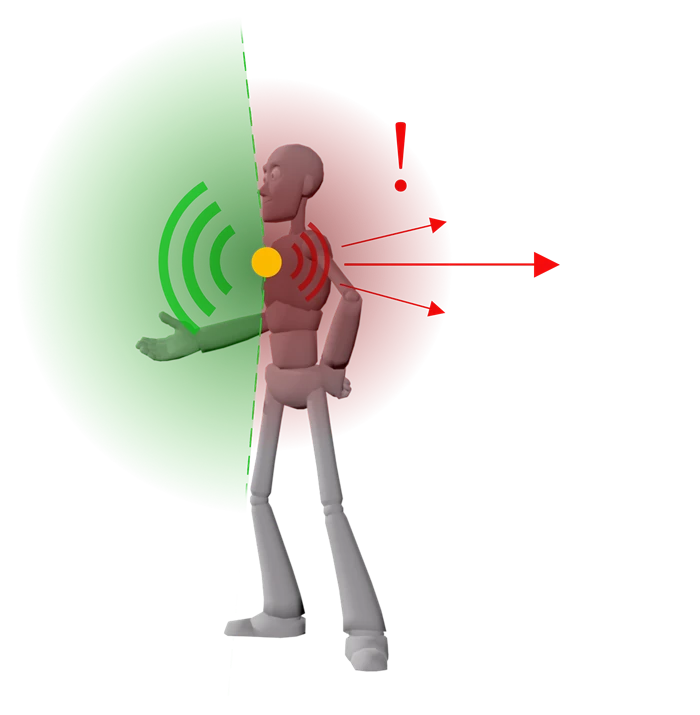
As mentioned, radio waves do not travel through water. The human body can shield the TRACKER
from its contact with the ANCHORS.
Placing the TRACKER in the front of the body (like dangling on a lanyard) will block half the space.
Placing the TRACKER on a belt on the hip or in the back pocket will again shield you from half the space.
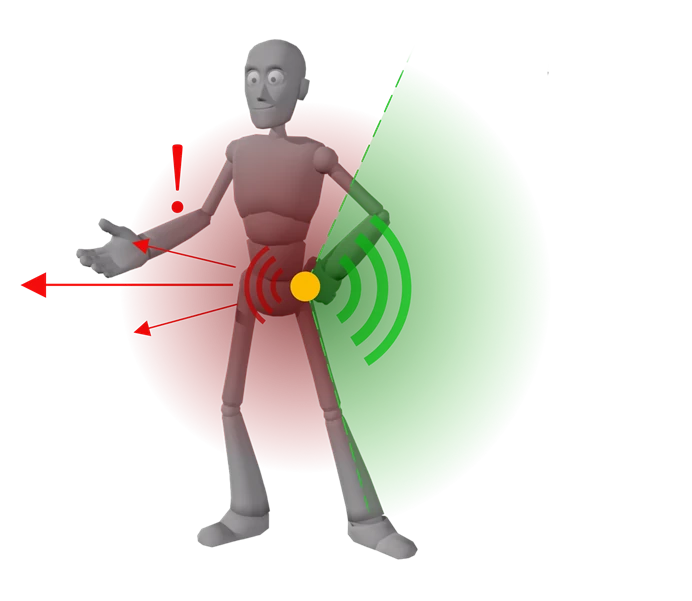
ANCHOR Placement
In a standard setup zactrack SMART uses 8 ANCHORS to define the tracking space.
A simple design would distribute the ANCHORS equally spaced (but not too regularly) around the playing area.
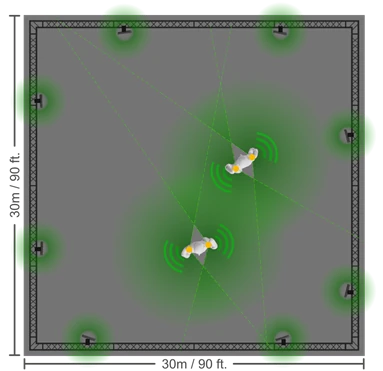
For good 3D position measurement, mount the Anchors at alternating heights.
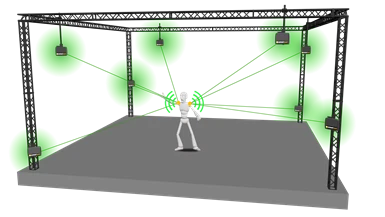
You can use up to 11 ANCHORS for enhancing the tracking stability. More Anchors will produce redundancy in measurements and will make the calculated position more stable.
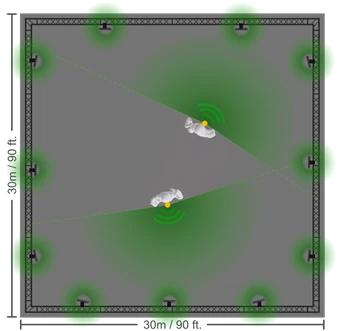
Alternatively, you can use up to 11 ANCHORS to cover a larger tracking area or a different shape of the stage.
FOH Stage
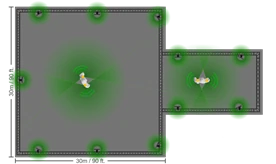
Catwalk

Avoiding Reflection Signals
Radio waves can be reflected by metal surfaces. Especially in confined spaces with lots of metal structures the radio signal can bounce back from surfaces and deliver false tracking positions.
Always mount Anchors min 0.5m / 2 ft away from metal structures, fixtures or speakers.
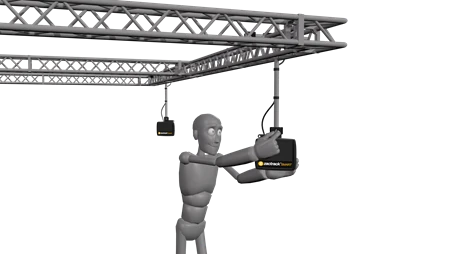
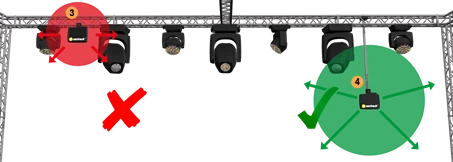
Signal Crosstalk
zactrack SMART UWB tracking works at radio channel 5 at frequency 6,5 GHz with a 500 MHz bandwidth. Make sure no other system is using the same frequency as it will cause problems in tracking quality up to total signal crosstalk and total signal loss.
UWB applications are operating within a free bandwidth with strict power regulations. Neighboring applications in the same channel have to maintain the power lever low enough (0.1% of a cell phone) to avoid the disturbance of others. Overpowered systems, which influence other applications or flood the whole frequency band are not allowed to operate following FCC guidelines.
We strongly advise a consequent frequency management onsite before running the show to avoid overlapping radio frequencies and possible conflict of different technologies!