Scenes
Scenes contain Autofunction Data. An Autofunction can contain e.g. Dimming Areas. See Autofunctions for more information.
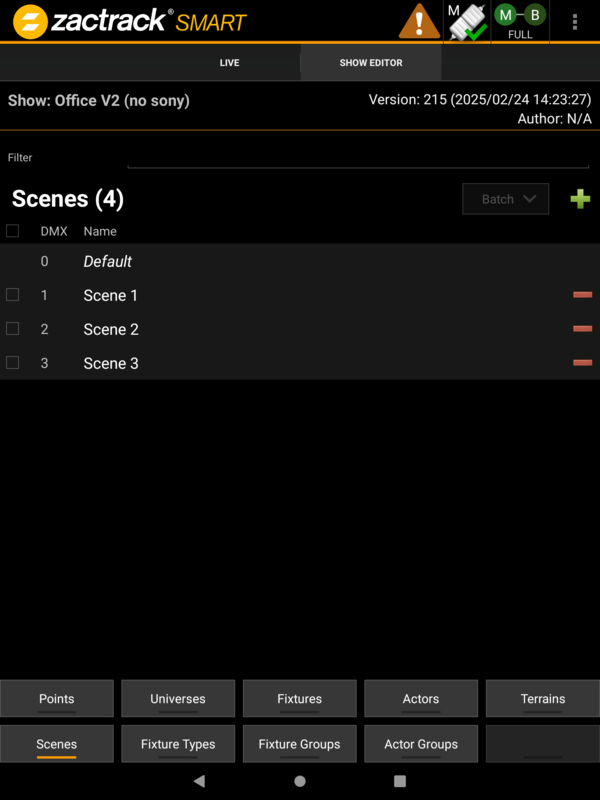 |
To add a Scene tap the  Icon.
Icon.
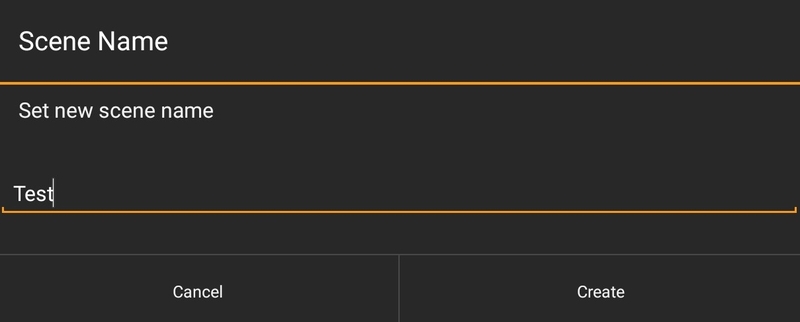 |
Give the Scene a name.
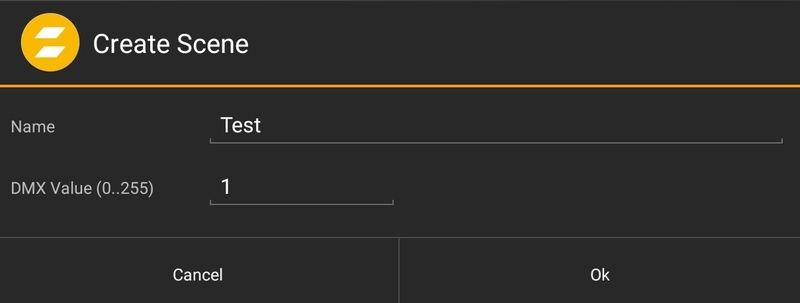 |
Add a DMX ID, to be able to control the selection of the scene with the console. It is also possible to change the scene in the Live view.
Batch Edit
 |
Multiple Scenes can be deleted at once when selecting the respective items' checkboxes and pressing Batch and select Delete.