PosiStageNet (PSN)
PSN data is supported by many manufacturers to exchange position data. See Posistage for more information. zactrack can send and receive PSN data.
Note
Check and adjust the PSN settings in the System Settings for network configuration, update rate and axis order for data input.
A virtual Tracker is a PSN data stream which shows up as a tracker in the zactrack system. The data source is e.g. a machine for a tightrope artist. So the tracking is done by the length of a wire. With the zactrack system you can easily assign Fixtures to these PSN Trackers.
Send PSN in the same network to the zactrack system
Available PSN Trackers are shown in the Actor window as light grey.
To add the PSN Tracker just do a long press on the desired light grey tracker.
You can adjust the settings by pressing the tracker
Upload the show
Now the virtual tracker can be used as a normal tracker
A Dynamic Fixture Position describes a Fixture on a movable point or truss. The zactrack system can handle these dynamic positions with a PSN Input of the Fixture.
Warning
It is necessary to have the PSN data before the alignment!
Patch a Fixture
Click the Fixture in the Fixtures window
Expand the Alignment array
Activate the Dynamic Fixture Position checkbox
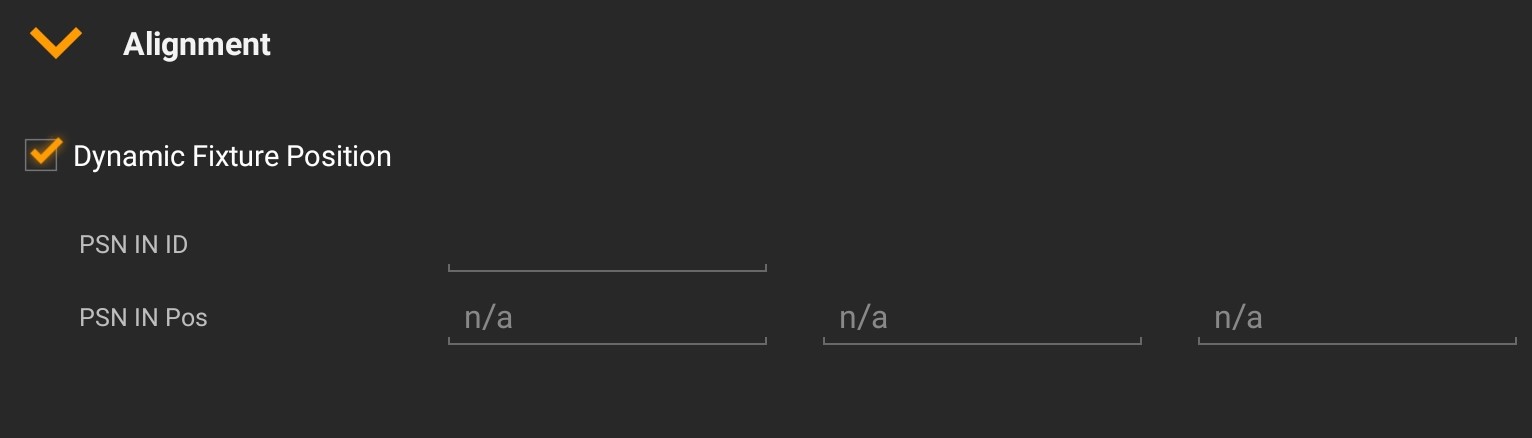
Add the PSN ID
Press OK and upload the show
Do the Fixture Alignment
zactrack can output PSN data via a special Fixture Type. Detailed steps are described in Fixture Types.