Universes
This view defines the DMX IN- and Output. For more Information see DMX over Ethernet.
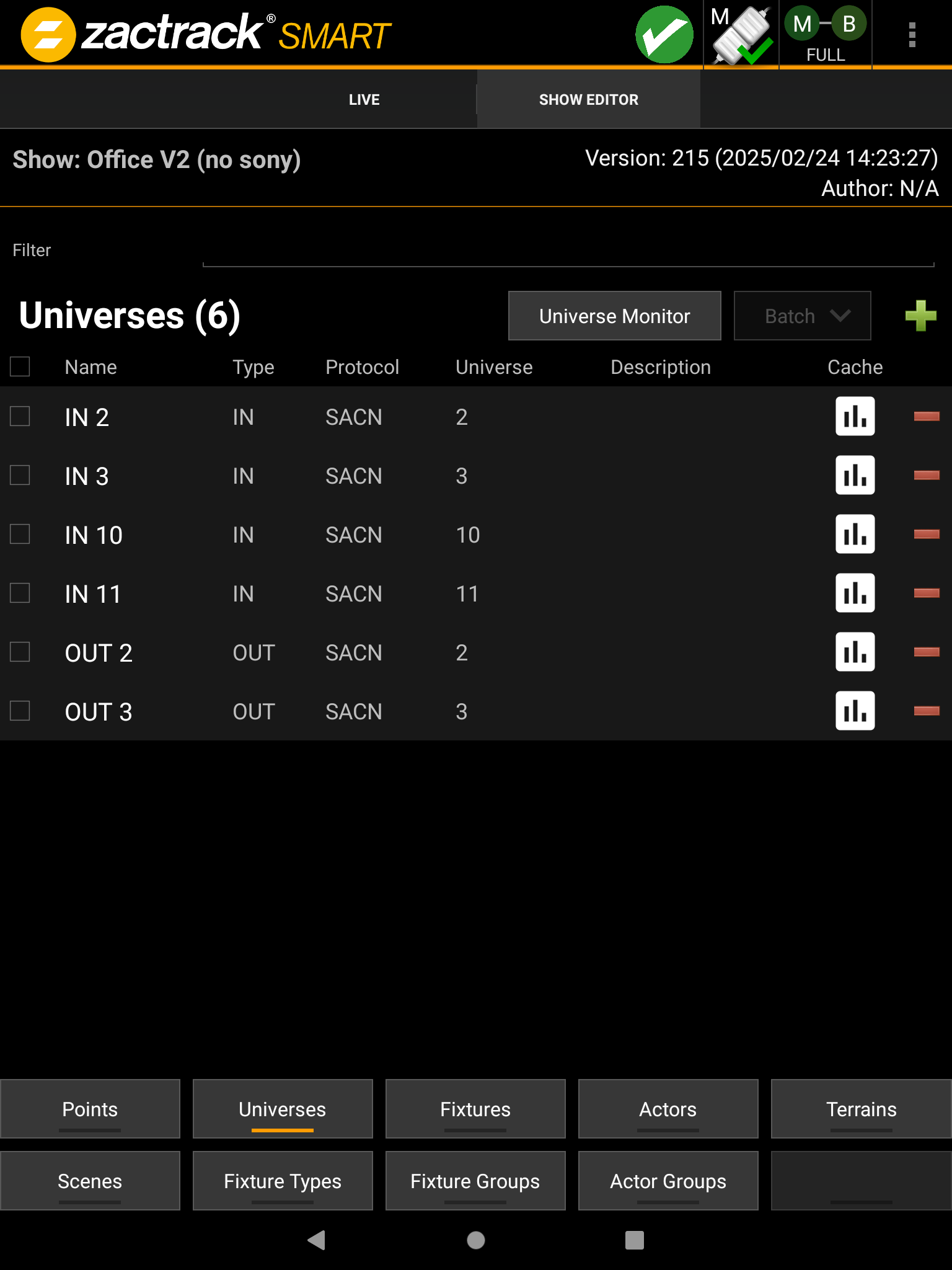 |
Batch Edit
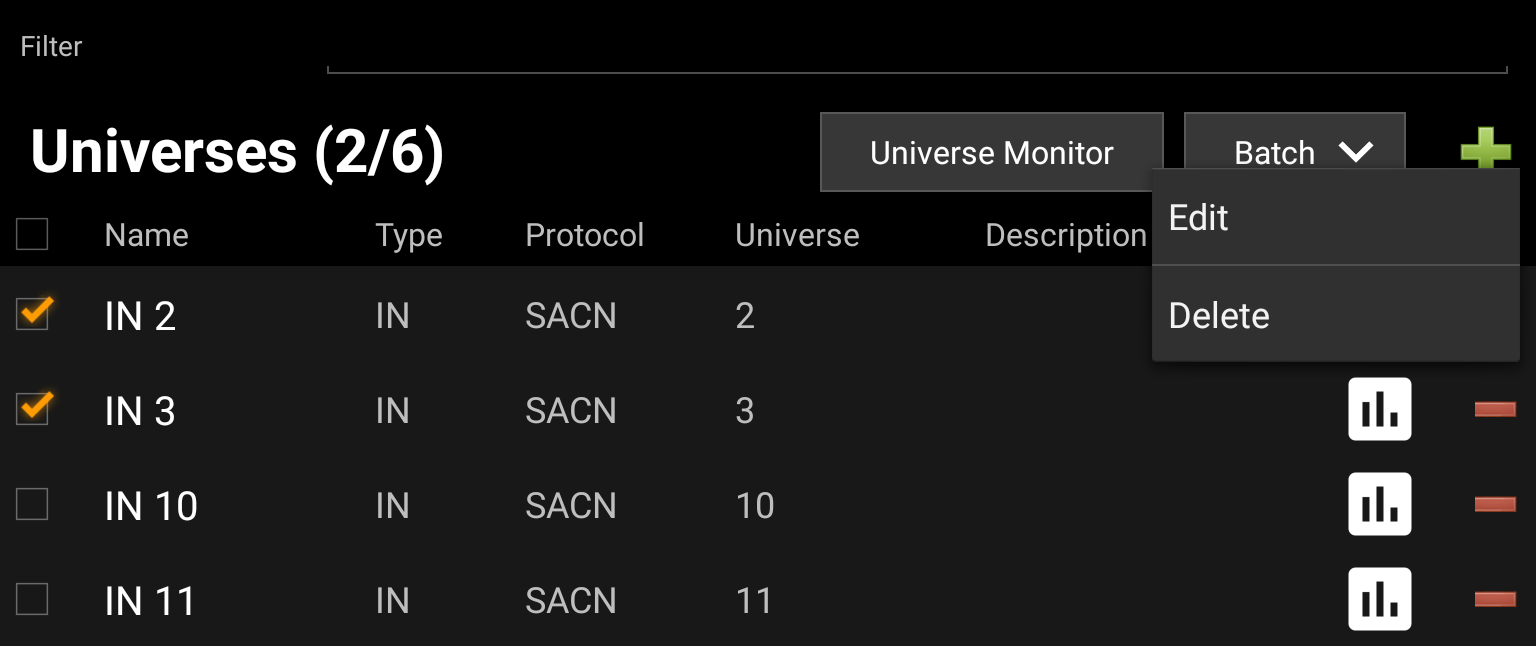 |
Multiple Universes can be edited or deleted at once when selecting the respective items' checkboxes and pressing Batch. The Edit selection will open a dialog where the user can change details for all selected items at once. The Delete selection will remove all selected items from the showfile.
To add a Universe just click on the  icon.
icon.
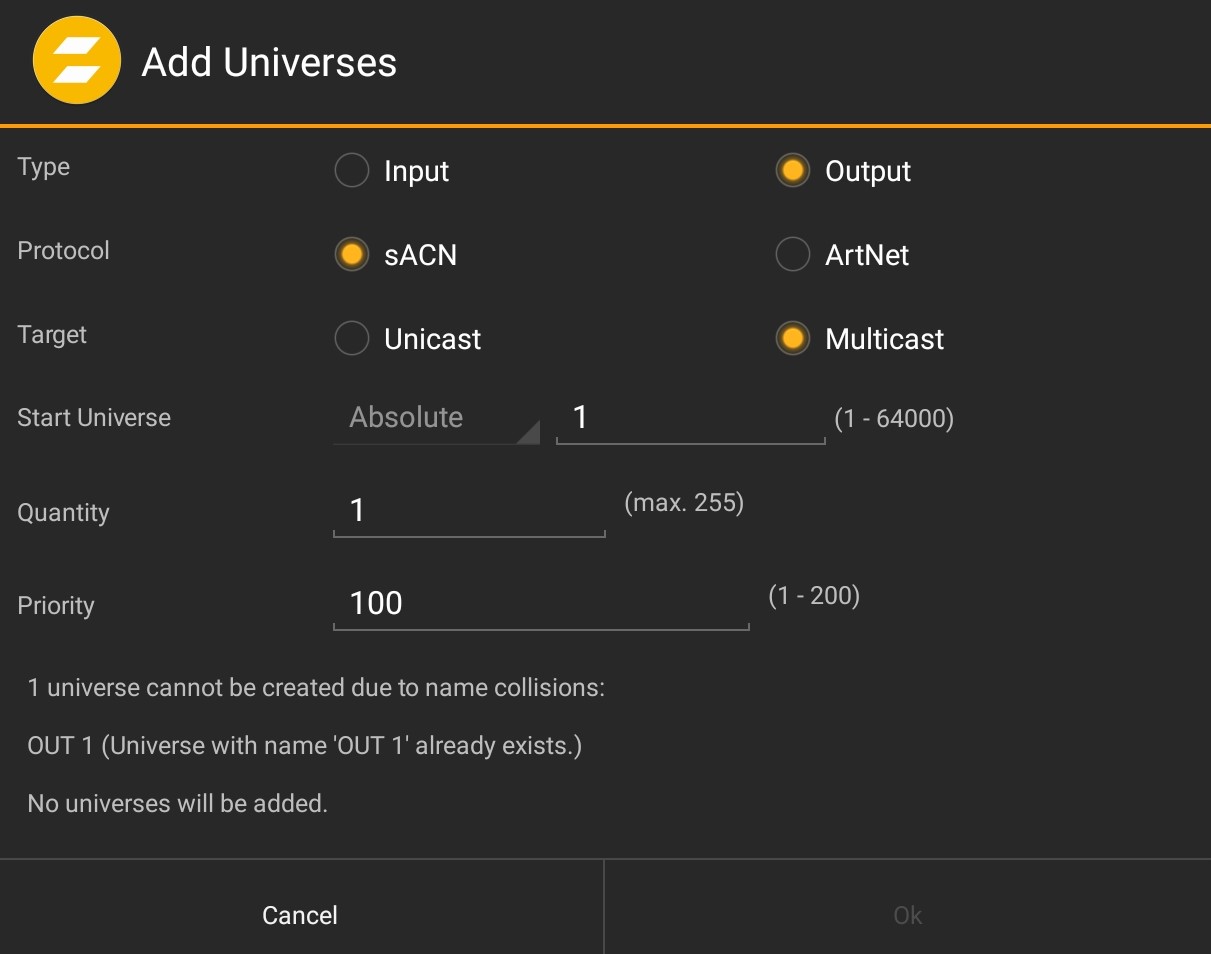 |
The Add Universe window shows a lot of different settings for creating an In or Output, sACN or Art Net, Unicast or Multicast, Start Universe, Quantity and Priority (only for sACN).
Only for MINI Systems there is one native DMX output available. Just use the checkbox in universe view to enable it for the desired universe.

The Universe Monitor shows all current universes in reception. This feature is part of I/O Monitoring, which is also accessible in the Web Monitor, see I/O Monitoring.
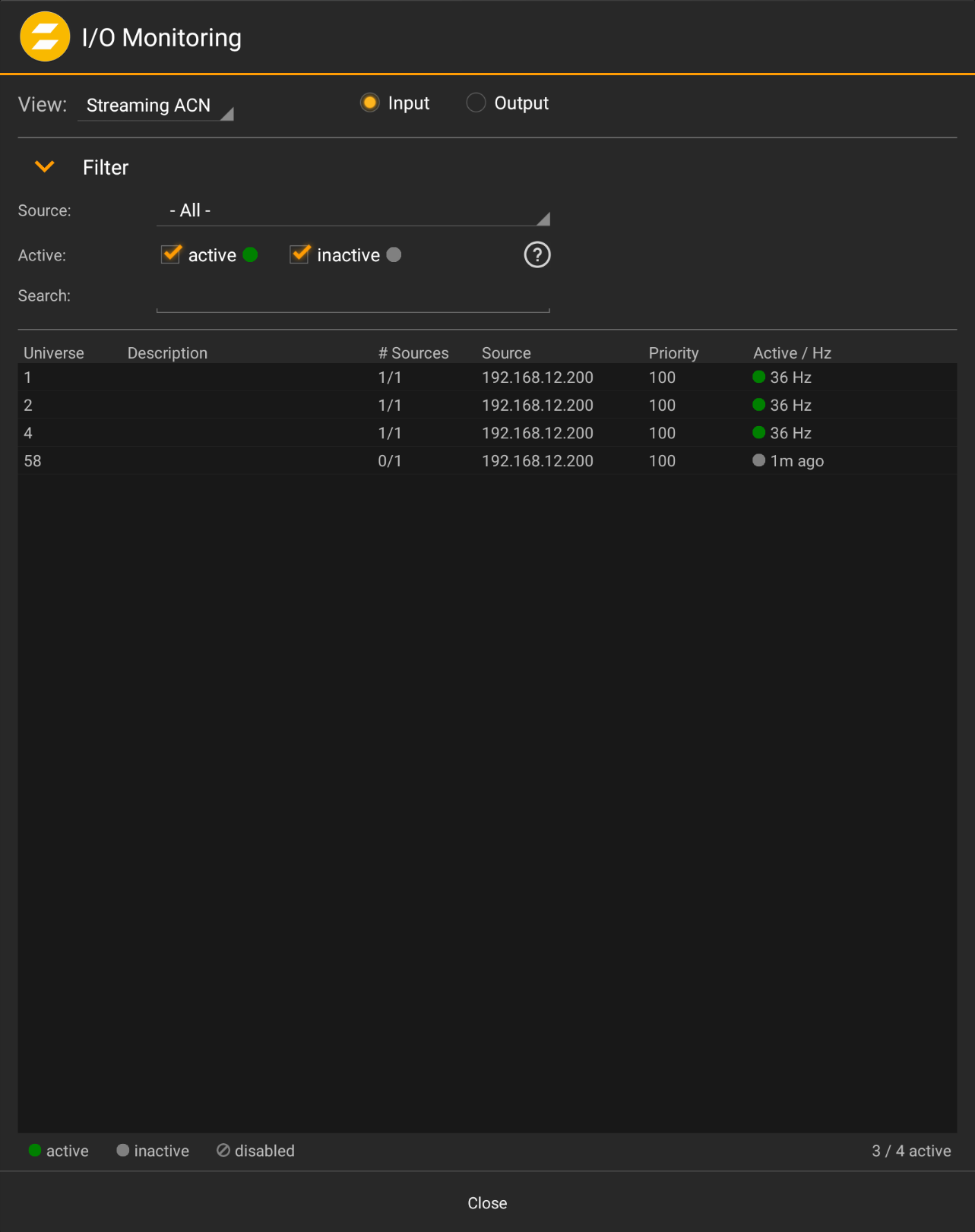 |
Tapping a universe in the list opens the detail view.
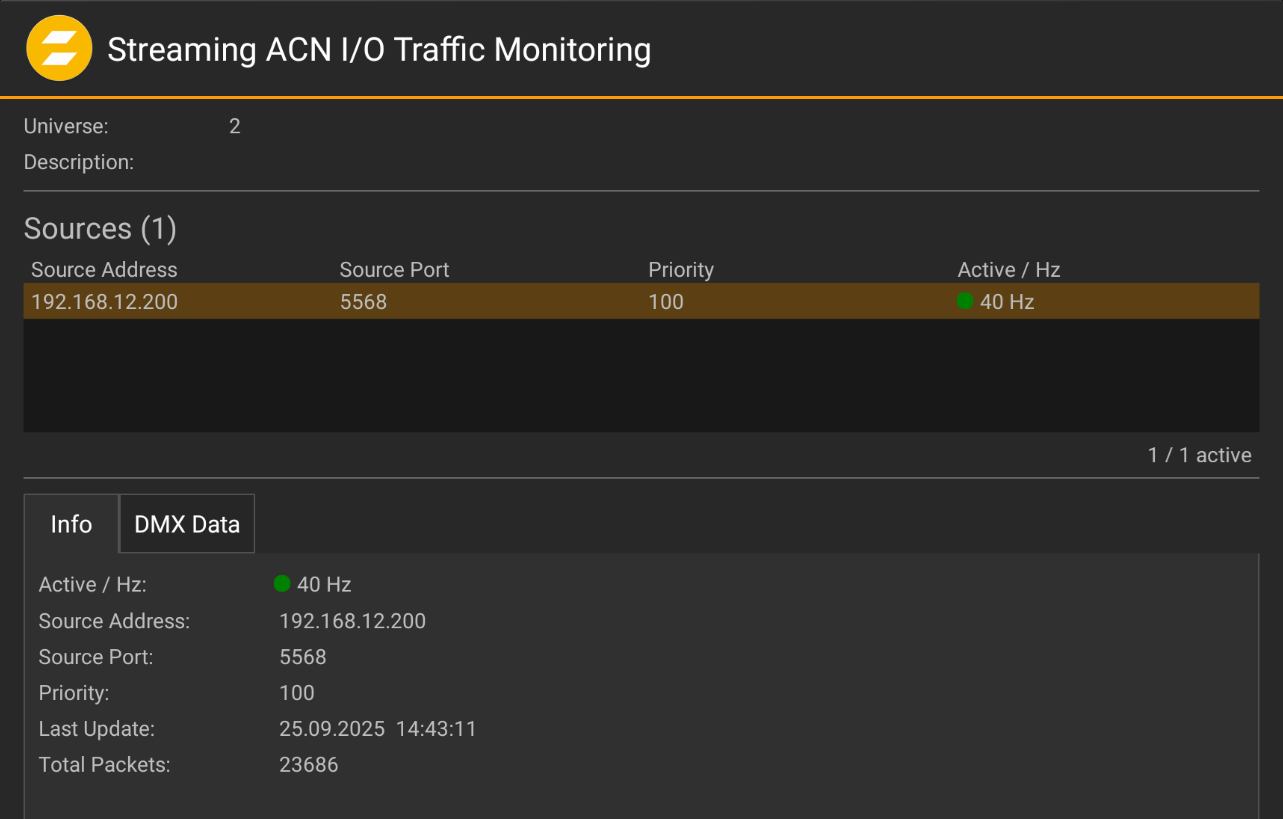 |
The tab shows the individual channel values of the universe. This view can alos be reached by clicking on the  symbol of an individual universe in the Show Editor.
symbol of an individual universe in the Show Editor.
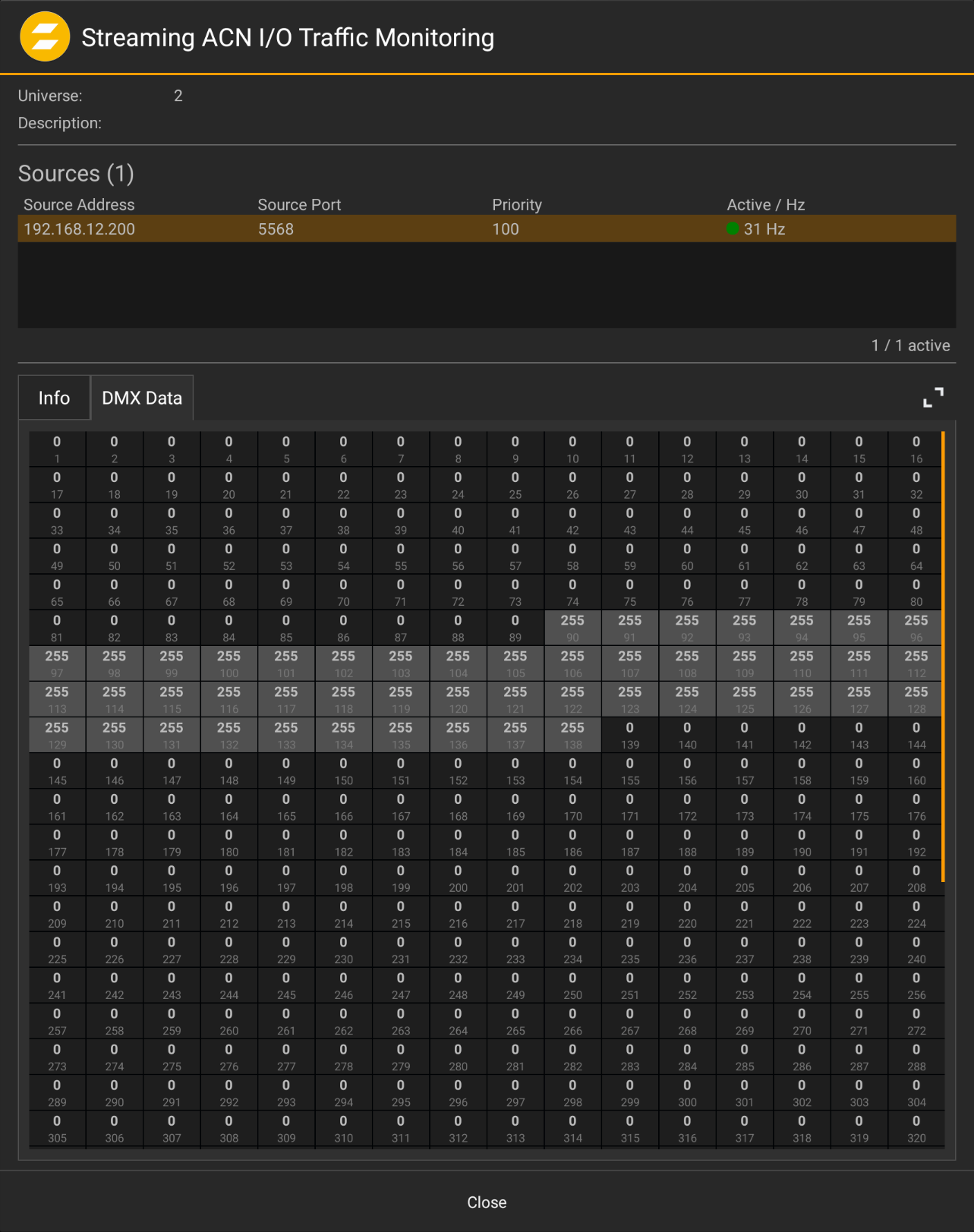 |