System Calibration Error
A system calibration automatically calculates all Anchor positions. In the best case the wizard can deliver a good solution with a green "Good" result. As radio waves are not visible, it is really complicate to understand the system behaviour. Often, reflections from walls or floors are the problem.
Improvements for a better System Calibration
Move Anchors away from walls and try to keep a minimum distance of 10cm to the walls
Downrig Anchors to have more free space around them
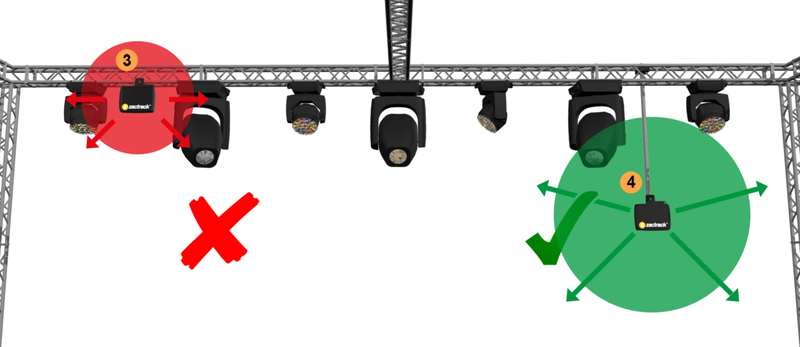
Try to spread the Anchors as asymmetric as possible and try to have a good distribution in all 3 axes (if necessary)
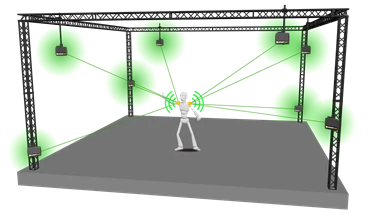
Move the Pucks to free spaces for calibration, try to avoid a lot of things being between Pucks and Anchors
In some cases the distribution of the Anchors doesn't allow a mesh ranging setup. Example: In some classic theaters with anchors on the stage and in the auditorium separated with a portal bridge and an iron curtain there will be a bad connection between the Anchors. This setup needs a manual calibration with a laser tool.
Try to increase / decrease the transmission power in the System Settings
Note
Radio waves reflections can be increased by higher transmission power levels.
When an automatic setup with the mesh ranging method is not working, use the manual calibration process.